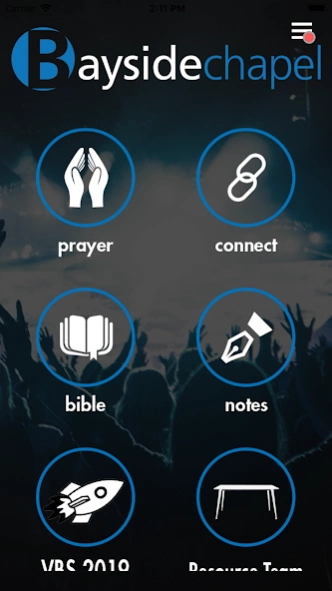Bayside Chapel of New Jersey 48.11.0
Free Version
Publisher Description
Bayside Chapel of New Jersey - Download the official app of Bayside Chapel, located in New Jersey.
Take Bayside with you wherever you go! The Bayside App features powerful messages from the team of pastors at Bayside Chapel in Barnegat, NJ, where the church’s mission is to bring glory to God by leading people into fruitful relationships with Jesus Christ.
To assist believers in their daily journey of faith this app features insightful audio & video sermons, the ability to connect with others & find life-changing groups, a great Bible resource, and relevant information about Bayside Chapel. Let us connect & pray with you via the in-app prayer tab. Push notifications make sure you don’t miss out on the latest updates. You can even share content with your friends via Twitter, Facebook, and email.
For more information about Bayside Chapel visit www.baysidechapel.org
About Bayside Chapel of New Jersey
Bayside Chapel of New Jersey is a free app for Android published in the Food & Drink list of apps, part of Home & Hobby.
The company that develops Bayside Chapel of New Jersey is Aware3, LLC. The latest version released by its developer is 48.11.0.
To install Bayside Chapel of New Jersey on your Android device, just click the green Continue To App button above to start the installation process. The app is listed on our website since 2023-09-28 and was downloaded 5 times. We have already checked if the download link is safe, however for your own protection we recommend that you scan the downloaded app with your antivirus. Your antivirus may detect the Bayside Chapel of New Jersey as malware as malware if the download link to com.airealmobile.bayside_810 is broken.
How to install Bayside Chapel of New Jersey on your Android device:
- Click on the Continue To App button on our website. This will redirect you to Google Play.
- Once the Bayside Chapel of New Jersey is shown in the Google Play listing of your Android device, you can start its download and installation. Tap on the Install button located below the search bar and to the right of the app icon.
- A pop-up window with the permissions required by Bayside Chapel of New Jersey will be shown. Click on Accept to continue the process.
- Bayside Chapel of New Jersey will be downloaded onto your device, displaying a progress. Once the download completes, the installation will start and you'll get a notification after the installation is finished.